The Ultimate PMTA Server Setup Guide for Beginners
PowerMTA (PMTA) server can be a game-changer. PMTA is a powerful email delivery solution that ensures your messages reach your recipients' inboxes reliably. In this beginner's guide, we'll walk you through the essential steps for a successful PMTA server setup.
Select the Right Server: Start by choosing a reliable hosting provider or dedicated server. Ensure it meets the technical requirements for PMTA, such as ample CPU, RAM, and bandwidth.
Install PMTA: After obtaining a server, you'll need to install PMTA. Download the software from the Port25 website, and follow the installation instructions carefully.
DNS Configuration: Proper Domain Name System (DNS) configuration is crucial for PMTA. Setup server SPF, DKIM, and DMARC records to enhance email deliverability and reputation.
Warm-up IPs: Start sending emails gradually to build a positive sender reputation. Warm-up your IP addresses by sending a small volume of emails and gradually increasing it over time.
Monitor and Analytics: Implement monitoring and analytics tools to keep track of email delivery performance, bounce rates, open rates, and other metrics. Tools like Mailgun,
SendGrid, and Google Analytics can be invaluable.
Feedback Loops: Configure feedback loops with major ISPs to receive bounce and complaint data. This helps you identify and manage any issues promptly.
Test Campaigns: Before sending large-scale email campaigns, run small test campaigns to verify that everything is working correctly.
IP Rotation: Implement IP rotation to avoid being labeled as a spammer. This involves sending emails from different IP addresses at different times.
Regular Maintenance: Keep your PMTA server setup up to date and apply security patches as they become available. Regularly monitor and fine-tune your configuration for optimal performance.
Compliance: Ensure that your email marketing practices are in compliance with anti-spam laws, like the CAN-SPAM Act in the United States and the General Data Protection Regulation (GDPR) in Europe.
By following this PMTA server setup guide, even beginners can establish a robust and efficient email delivery system. With proper configuration, warm-up, and maintenance, you can enjoy high email deliverability and improve your email marketing campaigns' success.


.png)

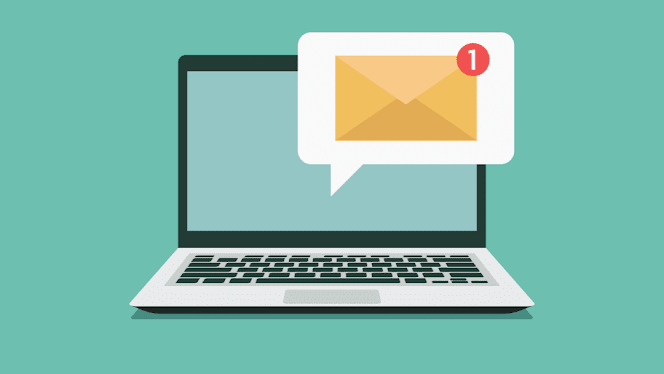
Comments