Expert Tips for Optimizing PowerMTA Server Setup for Your Email Marketing Strategy
In the email marketing a Advance PowerMTA server setup is crucial for ensuring high deliverability and effective communication with your audience. PowerMTA, or Power Mail Transfer Agent, is a leading email delivery solution that empowers marketers with advanced features and customization options. To make the most of your PowerMTA server setup, consider the following expert tips for optimizing your email marketing strategy.
Thorough Configuration and Customization: Start by meticulously configuring your PowerMTA server Setup according to your specific requirements. Take advantage of its extensive customization options to tailor settings such as delivery speed, connection limits, and bounce processing to match the unique needs of your email campaigns.
IP Warm-up Process: Implement a gradual IP warm-up process to establish a positive reputation with ISPs (Internet Service Providers). Begin by sending a low volume of emails and gradually increase it over time. This helps build trust with ISPs, reducing the likelihood of emails being marked as spam.
Authentication Protocols: Leverage authentication protocols such as SPF (Sender Policy Framework) and DKIM (DomainKeys Identified Mail) to authenticate your emails. This not only enhances your sender reputation but also ensures that ISPs recognize your emails as legitimate, boosting deliverability.
Feedback Loop (FBL) Integration: Set up Feedback Loops with major ISPs to receive notifications about recipients marking your emails as spam. This allows you to promptly remove such recipients from your mailing list, preventing further damage to your sender reputation.
Monitoring and Analytics: Regularly monitor the performance of your PowerMTA server setup using built-in analytics and reporting tools. Keep an eye on key metrics such as delivery rates, bounce rates, and engagement levels. Use this data to identify areas for improvement and refine your email marketing strategy.
List Segmentation: Divide your email list into segments based on user behavior, demographics, or engagement history. This allows you to send targeted and personalized content, increasing the relevance of your emails and improving overall campaign performance.
Content Optimization: Craft compelling and relevant content that resonates with your target audience. Avoid using spam-triggering words and phrases, and ensure that your emails provide genuine value to recipients. Quality content contributes significantly to higher engagement and lower spam complaints.
Regular Maintenance and Updates: Stay current with PowerMTA updates and regularly perform system maintenance. Keeping your server software up to date ensures that you benefit from the latest features, security patches, and optimizations.
Throttling and Delivery Speed: Implement throttling to control the rate at which emails are sent. This helps maintain a positive reputation with ISPs and prevents sudden spikes in email volume that could trigger spam filters. Adjust the delivery speed based on your sending reputation and campaign goals.
ISP Relationship Building: Foster positive relationships with ISPs by adhering to their guidelines and best practices. Establishing open lines of communication can be beneficial, especially when seeking assistance in resolving delivery issues or gaining insights into your sender reputation.
Conclusion:
A well-optimized PowerMTA server setup is instrumental in achieving email marketing success. By following these expert tips, you can enhance the deliverability of your emails, build a positive sender reputation, and ultimately maximize the impact of your campaigns. Regularly reassess and refine your strategies to adapt to changing industry standards and ensure ongoing success in the dynamic world of email marketing.






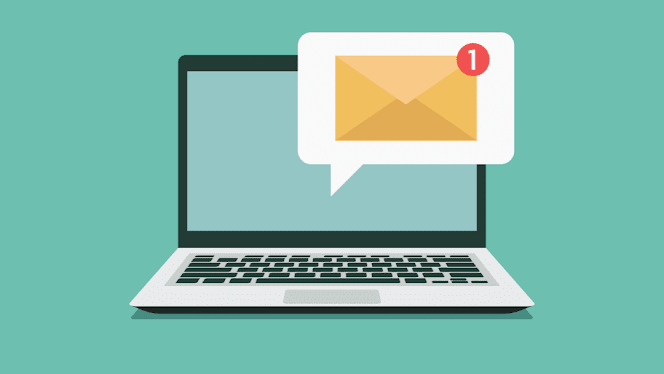
Comments