What is Email SMTP Server : A Full Guide For Beginner in 2024
In today Advance emails have become an integral part of our daily communication, both in personal and professional spheres. Whether it’s for sending a quick note to a friend or dispatching an important document to a colleague, email is a reliable and efficient medium. However, behind the simplicity of sending and receiving emails lies a complex infrastructure, and at the heart of this infrastructure is the Email SMTP Server. This guide is designed to unpack the concept of the Email SMTP Server in USA making it accessible for beginners.
Understanding SMTP
SMTP stands for Simple Mail Transfer Protocol. It is a set of guidelines used by servers to send and receive emails. Essentially, SMTP acts as the postman of the internet, responsible for transferring your email from your outbox to the recipient’s inbox.

How Does SMTP Work?
When you hit ‘send’ on an email, your email client (such as Outlook, Gmail, or any other) connects to an SMTP server. This server then checks the email headers (To, From, Subject, etc.) and forwards the email to the recipient’s email server. The recipient’s server, which uses a protocol called POP3 or IMAP (we’ll not delve into these here), then downloads the email and places it in the recipient’s inbox.

Setting Up an Email SMTP Server
Setting up an Email SMTP server in USA requires careful configuration. Most email clients and hosting services provide SMTP services, but the settings can vary. Here are some general steps and tips for beginners.

- SMTP Server Address: This is the primary piece of information you need. It typically looks something like smtp.yourprovider.com. For example, Gmail uses smtp.gmail.com.
- SMTP Port: This is the port through which your emails will be sent. The standard SMTP port is 25, but due to security reasons, many providers now use port 587.
- Authentication: To use an SMTP server, you’ll usually need to provide authentication details, like your email address and password. This helps the server verify that you are allowed to send emails.
- Encryption: To protect your email content, it’s essential to use an encrypted connection. Look for settings like SSL (Secure Socket Layer) or TLS (Transport Layer Security).
Choosing an Email SMTP Server

When selecting an SMTP server, you have several options.
11 Free Email SMTP Server in USA To Grow Your Small Business in 2024
- Your Email Provider’s SMTP: This is the most straightforward option. If you’re using an email service like Gmail, Yahoo, or Outlook, they provide their SMTP servers for you to use.
- Third-Party SMTP Services: For businesses or individuals with specific needs (like bulk emailing), third-party SMTP services like SendGrid, Mailgun, or Amazon SES might be a better choice. These services offer advanced features like analytics, higher sending limits, and better deliverability rates.
- Self-Hosted SMTP Servers: For those who want complete control over their email sending, setting up a self-hosted SMTP server is an option. However, this requires significant technical expertise and resources to manage effectively.
Best Practices for Using SMTP Servers
- Security: Always use encryption (SSL/TLS) when configuring your SMTP server to protect your email contents.
- Sending Limits: Be aware of sending limits imposed by your SMTP server to avoid service interruptions or penalties.
- Monitor Deliverability: Keep an eye on whether your emails are reaching their intended recipients. High bounce rates or being marked as spam can affect your server’s reputation.
- Stay Updated: Email protocols and best practices evolve, so it’s important to stay informed about changes in the email landscape.
Common Issues and Troubleshooting

- Authentication Errors: Double-check your username and password if you encounter authentication issues.
- Connection Timed Out: This could be due to incorrect SMTP settings or port numbers. Verify these settings with your email provider.
- Emails Marked as Spam: Ensure that you’re not sending unsolicited emails and that your email content adheres to best practices to avoid being flagged as spam.
Conclusion
Understanding the role and configuration of an Email SMTP server in USA is crucial for anyone looking to send emails efficiently and securely. Whether you’re setting up a personal email client or managing email communications for a business, the SMTP server is your gateway to ensuring your messages reach their destination. By following the guidelines outlined in this guide, beginners can navigate the complexities of Email SMTP server in USA and optimize their email communication strategies effectively.

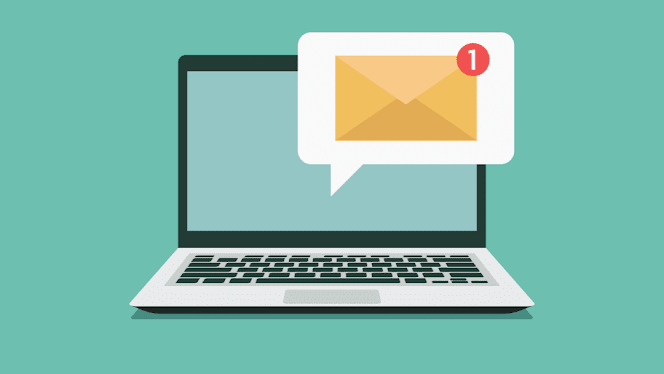
Comments