Bulk Mail Server - Setup - SMTP Server
Setting up a bulk mail server is crucial for businesses and organizations looking to send large volumes of email efficiently. Whether for marketing campaigns, newsletters, or transactional emails, a bulk mail server can streamline the process, ensuring that your messages reach their intended recipients promptly. This guide will walk you through the essentials of setting up an SMTP server specifically designed for bulk email sending.
Understanding Bulk Mail Servers
A bulk mail server is a specialized configuration of an SMTP (Simple Mail Transfer Protocol) server, designed to handle sending large volumes of email without triggering spam filters or violating the terms of service of most Internet Service Providers (ISPs). It requires careful setup and management to ensure high deliverability rates and to maintain a good sender reputation.
Choosing the Right SMTP Server Software
The first step in setting up a bulk mail server is choosing the right SMTP server software. There are several options available, ranging from open-source solutions like Postfix and Exim to commercial products that offer advanced features and support. When selecting your SMTP server software, consider factors such as ease of use, scalability, security features, and the level of community or commercial support available.
IP Address and Domain Configuration
A crucial aspect of setting up a bulk mail server is configuring your IP addresses and domain names correctly. It's recommended to use a dedicated IP address for your bulk mail server to prevent any potential blacklisting from affecting your other email communications. Additionally, set up proper reverse DNS (Domain Name System) records for your IP addresses to ensure that receiving servers can verify your server's identity.
Implementing SPF (Sender Policy Framework), DKIM (DomainKeys Identified Mail), and DMARC (Domain-based Message Authentication, Reporting, and Conformance) records for your domain can significantly improve your email deliverability. These authentication techniques help verify that your emails are legitimate and not spoofed, which is crucial for avoiding spam filters.
Setting Up the SMTP Server-https://www.time4servers.com/smtp-server.html
After selecting your SMTP server software and configuring your IP and domain settings, the next step is to install and configure the SMTP server. This process involves:
- Installing the SMTP server software: Follow the installation guide for your chosen SMTP server software, ensuring that all required components are correctly installed.
- Configuring sending limits: To maintain a good reputation and avoid being marked as spam, it's important to set appropriate sending limits on your bulk mail server. This includes rate limiting, maximum numbers of recipients per message, and daily sending quotas.
- Implementing feedback loops and handling bounces: Sign up for feedback loops with major ISPs to be notified when recipients mark your emails as spam. Additionally, configure your server to handle bounced emails effectively, removing invalid addresses from your mailing lists.
Monitoring and Maintenance
Once your bulk mail server is up and running, continuous monitoring and maintenance are essential to ensure optimal performance and deliverability. Monitor your server's sending reputation using tools like SenderScore and keep an eye on blacklists to address any issues promptly. Regularly update your SMTP server software and maintain your mailing lists to remove inactive or unengaged subscribers.
Best Practices for Bulk Email Sending
To maximize the effectiveness of your bulk mail server, follow these best practices:
- Segment your mailing lists: Tailor your emails to different segments of your audience to increase engagement and reduce unsubscribe rates.
- Personalize your emails: Use personalization techniques to make your emails more relevant and appealing to each recipient.
- Test and optimize: Regularly test different elements of your emails, including subject lines, content, and send times, to find what works best for your audience.
- Comply with regulations: Ensure that your email campaigns comply with all relevant regulations, such as the CAN-SPAM Act in the United States and GDPR in Europe.
Setting up a bulk mail server requires a thoughtful approach and ongoing management to ensure that your emails reach their intended recipients without issues. By carefully selecting your SMTP server software, configuring your IP and domain settings properly, and following best practices for email sending, you can build a powerful tool for your email marketing and communication efforts.



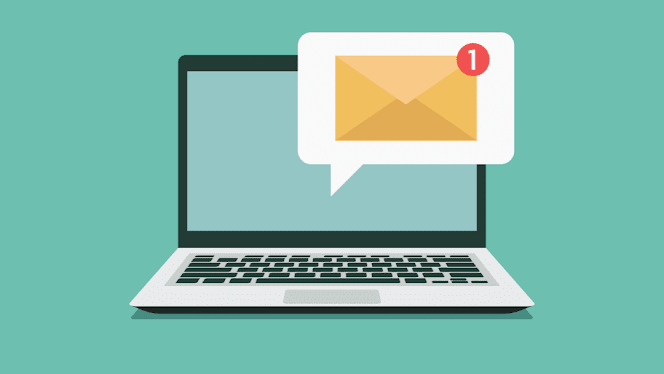
Comments