Install Best SMTP Server -PowerMTA in 2024
PowerMTA server stands out as one of the top choices for its unparalleled performance, scalability, and deliverability. In this guide, we'll delve into the process of setting up PowerMTA, exploring its features, installation steps, and best practices for optimal performance.
Affordable PowerMTA Server Setup Services
What is PowerMTA?
PowerMTA Server setup short for Power Mail Transfer Agent, is an industry-leading SMTP server renowned for its high deliverability rates, advanced features, and scalability. Developed by Port25 Solutions, Inc., PowerMTA is trusted by businesses of all sizes to manage their email infrastructure efficiently.
Key Features of PowerMTA:
High Deliverability: PowerMTA employs advanced algorithms and techniques to optimize email delivery, ensuring that messages reach recipients' inboxes promptly.
Scalability: Whether you're sending a few hundred emails or millions, PowerMTA scales seamlessly to meet your needs without compromising performance.
Real-Time Monitoring: Gain insights into email delivery metrics in real-time with comprehensive monitoring tools, allowing you to track bounce rates, opens, clicks, and more.
Advanced Configuration Options: Customize email delivery settings to suit your specific requirements, including throttling, domain-based routing, and authentication protocols.
IP Warm-up: PowerMTA facilitates the gradual warming up of IP addresses, helping to establish a positive reputation with ISPs (Internet Service Providers) and improve deliverability rates.
Comprehensive Reporting: Access detailed reports and analytics to evaluate the effectiveness of your email campaigns and identify areas for improvement.
Installation Steps for PowerMTA:
System Requirements: Before installing PowerMTA, ensure that your server meets the minimum system requirements, including sufficient RAM, disk space, and CPU resources.
Download and License: Obtain the latest version of PowerMTA from the official website of Port25 Solutions, Inc. Ensure that you have a valid license key for activation.
Installation: Follow the installation instructions provided in the documentation. Typically, this involves downloading the installation package, extracting the files, and running the installer script.
Configuration: Once installed, configure PowerMTA by editing the main configuration file (
config.xml). Specify settings such as domain configuration, delivery throttling, bounce processing, and authentication mechanisms.IP Address Configuration: Assign dedicated IP addresses for sending email traffic. Ensure that these IPs are properly configured with reverse DNS (rDNS) records and have a clean reputation.
Authentication Setup: Implement authentication mechanisms such as SPF (Sender Policy Framework), DKIM (DomainKeys Identified Mail), and DMARC (Domain-based Message Authentication, Reporting, and Conformance) to enhance email deliverability and security.
Testing and Optimization: Conduct thorough testing of your PowerMTA setup to ensure that emails are being delivered correctly. Monitor delivery metrics and fine-tune configuration settings as needed for optimal performance.
Integration with Email Platforms: Integrate PowerMTA with your preferred email marketing or automation platforms for streamlined campaign management and reporting.
Best Practices for PowerMTA Server Setup
Maintain IP Reputation: Regularly monitor the reputation of your sending IP addresses and take proactive measures to address any issues that may arise, such as spam complaints or blacklisting.
Monitor Delivery Metrics: Utilize PowerMTA's monitoring tools to track delivery metrics such as bounce rates, open rates, and click-through rates. Use this data to optimize your email campaigns for better engagement and deliverability.
Stay Compliant: Adhere to industry regulations and best practices, such as CAN-SPAM and GDPR, to ensure that your email marketing efforts are compliant with legal requirements and respect recipients' privacy rights.
Implement Feedback Loops: Set up feedback loops with major ISPs to receive notifications about user complaints and take swift action to address them.
Regular Updates and Maintenance: Keep PowerMTA updated with the latest patches and releases to benefit from bug fixes, security enhancements, and new features. Perform routine maintenance tasks, such as log rotation and disk space management, to keep your server running smoothly.
Monitor Deliverability Trends: Stay informed about changes in email deliverability trends and adjust your strategies accordingly. Experiment with different sending frequencies, content formats, and segmentation techniques to optimize deliverability and engagement.
In conclusion, setting up PowerMTA as your SMTP server in 2024 offers a robust solution for managing your email infrastructure effectively. By following the installation steps and best practices outlined in this guide, you can harness the power of PowerMTA to enhance deliverability, scalability, and performance for your email campaigns.



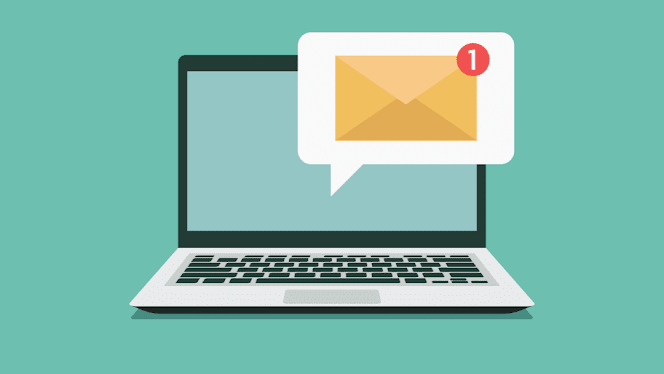
Comments