Step-by-Step: Setting Up Your Own Bulk Email Marketing Server
Email remains a powerful tool for businesses to reach and engage their audience directly. While email marketing platforms offer convenience, setting up your own bulk email marketing server can provide greater control, customization, and potentially cost savings over time. This comprehensive guide will walk you through the process, from selecting a hosting provider like Time4Servers to configuring and optimizing your server for effective email campaigns.
Why Set Up Your Own Bulk Email Marketing Server?
Establishing your own bulk email marketing server offers several advantages:
Control and Customization: You have full control over your email delivery process, ensuring compliance with regulations like GDPR and CAN-SPAM. You can customize email templates, manage subscriber lists, and monitor delivery metrics closely.
Cost Efficiency: While initial setup costs may exist, managing your own server can be cost-effective in the long term, especially for businesses with large subscriber bases.
Scalability: You can scale resources based on your needs, accommodating growth in subscribers and email volume without restrictions imposed by third-party providers.
Deliverability: With dedicated IP addresses and proper configuration, you can improve email deliverability rates and avoid being grouped with potentially spammy senders on shared platforms.
Choosing a Hosting Provider: Time4Servers
The first step in setting up your bulk email marketing server is choosing a reliable hosting provider. Time4Servers is renowned for its robust infrastructure and tailored hosting solutions that cater specifically to email marketing needs. Here’s why Time4Servers is a suitable choice:
Dedicated IP Addresses: Time4Servers offers dedicated IP addresses, crucial for maintaining sender reputation and ensuring consistent email delivery rates.
High Performance Servers: Their servers are optimized for email delivery, with SSD storage, high bandwidth capacities, and scalable configurations to handle varying email volumes.
24/7 Support: Responsive customer support ensures you have assistance whenever you need it, crucial for maintaining uptime and resolving any technical issues promptly.
Step-by-Step Guide to Setting Up Your Bulk Email Marketing Server
Step 1: Choosing the Right Plan
Begin by selecting a hosting plan from Time4Servers that aligns with your email marketing goals and expected volume. Consider factors such as storage capacity, bandwidth limits, and whether dedicated or shared hosting suits your needs best.
Step 2: Server Configuration
Upon choosing your plan, proceed with server configuration:
Operating System: Opt for a Linux-based OS like CentOS or Ubuntu for stability and compatibility with email server software.
Mail Server Software: Install and configure robust mail server software such as Postfix, Exim, or Sendmail. Ensure proper authentication mechanisms (SPF, DKIM, DMARC) are set up to enhance email deliverability and security.
Step 3: IP Address Management
Utilize Time4Servers’ dedicated IP addresses effectively:
IP Reputation: Monitor and manage your IP reputation to maintain high deliverability rates and avoid blacklisting.
Reverse DNS Setup: Configure reverse DNS (PTR) records to match your mail server's hostname, further improving email deliverability.
Step 4: Email Campaign Setup
With the server infrastructure in place, set up your email campaigns:
Subscriber Management: Implement a robust subscriber management system to handle subscriptions, bounces, and unsubscribe requests compliantly.
Template Design: Customize email templates or utilize Time4Servers’ tools to create engaging and responsive email designs.
Step 5: Monitoring and Optimization
Continuously monitor and optimize your bulk email marketing server:
Delivery Metrics: Track email delivery metrics such as open rates, click-through rates, and bounce rates using analytics tools or server logs.
A/B Testing: Conduct A/B testing on subject lines, content, and send times to optimize campaign performance.
Compliance: Regularly review and ensure compliance with email marketing regulations to maintain trust and legality.
Step 6: Security and Maintenance
Prioritize server security and regular maintenance:
Firewall and Security Updates: Implement firewalls and keep server software updated to prevent vulnerabilities and attacks.
Backups: Regularly back up email data to safeguard against data loss.
Conclusion
Setting up your own bulk email marketing server with Time4Servers empowers you with control, scalability, and cost-efficiency in your email campaigns. By following this step-by-step guide, you can establish a robust email infrastructure that enhances deliverability, engagement, and overall marketing effectiveness. Remember, while the initial setup may require investment in time and resources, the long-term benefits in terms of flexibility and control over your email marketing efforts make it a worthwhile endeavor for businesses aiming to maximize their digital outreach.
.png)


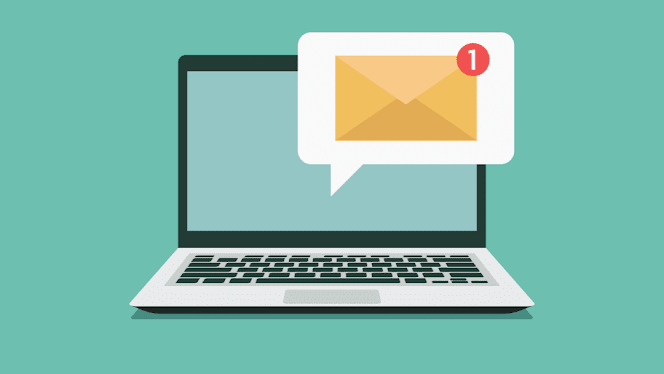
Comments