How to Build Own Bulk Mailing Server and Send Unlimited Emails Per Day in 2024
One way to enhance your email marketing strategy is by building your own bulk mailing server. This allows you to send unlimited emails per day, providing greater control over your campaigns. Here’s a step-by-step guide on how to achieve a successful bulk email server setup in USA.
Step 1: Understand Your Requirements
Before diving into the technical setup, assess your needs. Determine the volume of emails you plan to send daily, the type of content you will distribute, and your target audience. This will help you choose the right server specifications and software.
Step 2: Choose the Right Server
For a bulk email server setup, you’ll need a dedicated server or a virtual private server (VPS). Opt for a provider that offers robust resources, including ample storage, high bandwidth, and strong processing power. Ensure the server is located in a region with good connectivity to your target audience.
Step 3: Select the Email Sending Software
Several email sending software options are available for bulk mailing. Popular choices include:
- Postfix: A powerful and widely used mail transfer agent.
- Mailcow: A self-hosted mail server suite that is user-friendly.
- Mautic: An open-source marketing automation tool that integrates well with email campaigns.
Choose software that aligns with your technical expertise and campaign goals.
Read More:- 5 Ways To Increase Open Rates and Click Rates With Email Marketing Campaigns
Step 4: Set Up DNS Records
Properly configuring DNS records is essential for email deliverability. Set up the following records:
- SPF (Sender Policy Framework): This record helps prevent spammers from sending emails on behalf of your domain.
- DKIM (DomainKeys Identified Mail): It adds a digital signature to your emails, verifying the sender's identity.
- DMARC (Domain-based Message Authentication, Reporting & Conformance): This policy ensures that legitimate emails are properly authenticated.
Step 5: Configure Your Server
Once your software is installed, configure it for optimal performance. Adjust settings like:
- Email Sending Limits: Set limits to avoid being flagged as spam. Gradually increase your sending volume to build a good reputation.
- Feedback Loops: Implement feedback loops with major ISPs to receive reports on spam complaints.
- Bounce Handling: Set up a system to manage bounced emails effectively, ensuring your list remains clean.
Step 6: Build Your Email List
A successful bulk email strategy relies on a high-quality email list. Focus on organic list-building techniques:
- Opt-in Forms: Create attractive sign-up forms on your website.
- Lead Magnets: Offer free resources (like eBooks or discounts) in exchange for email addresses.
- Segmentation: Segment your list based on user behavior and preferences for targeted campaigns.
Read More:- Understanding The Role of ChatGPT in Email Marketing
Step 7: Monitor and Optimize
Once your server is live, monitor its performance regularly. Use analytics tools to track open rates, click-through rates, and bounce rates. Adjust your strategy based on this data. A/B testing different subject lines, content formats, and sending times can also enhance your campaign effectiveness.
Conclusion
Building your own bulk mailing server in 2024 can significantly enhance your email marketing efforts. By following these steps for a successful bulk email server setup, you can send unlimited emails per day, maintain control over your campaigns, and ultimately drive more conversions. As with any marketing strategy, staying informed about best practices and evolving technologies will ensure continued success.
.png)





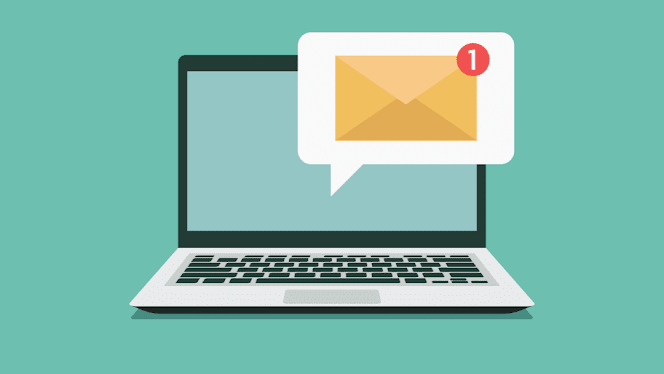
Comments