Setup Your own SMTP server for Sending Unlimited Emails
Setting up your own SMTP server for sending unlimited emails can be a powerful tool for businesses, especially when executed correctly. However, it's important to note that managing an SMTP server comes with its responsibilities. This guide will walk you through the key steps and considerations.
First Understanding SMTP Servers
SMTP (Simple Mail Transfer Protocol) servers are used for sending and receiving emails. They handle the email delivery process, ensuring that messages are correctly routed to the recipient's inbox.
By setting up your own SMTP server, you gain greater control over your email campaigns and can potentially reduce costs associated with third-party email service providers.
Steps to Set Up Your SMTP Server
1. Choose the Right Hardware and Software
- Hardware Requirements: Ensure your server has adequate processing power, memory, and storage. A dedicated server is often recommended to handle the load.
- Operating System: Linux (e.g., Ubuntu, CentOS) is commonly used due to its stability and performance.
- Mail Transfer Agent (MTA): Choose an MTA like Postfix, Exim, or Sendmail. Postfix is particularly popular for its simplicity and robustness.
2. Install and Configure the MTA
- Installation: Use package managers (apt-get for Ubuntu, yum for CentOS) to install your chosen MTA.
- Configuration: Edit the configuration files to set up domains, relay restrictions, and other parameters. Ensure proper settings for SPF, DKIM, and DMARC to improve email deliverability and reduce the risk of your emails being marked as spam.
3. Secure Your SMTP Server
- TLS/SSL: Implement Transport Layer Security (TLS) to encrypt email transmissions.
- Firewall and Ports: Configure your firewall to allow traffic on the necessary ports (typically 25, 465, and 587 for SMTP).
- Authentication: Set up strong authentication methods to prevent unauthorized access and abuse of your server.
4. Monitor and Maintain Your Server
- Logging: Enable logging to monitor email traffic and detect any issues or abuse.
- Updates: Regularly update your server software and security patches to protect against vulnerabilities.
- Backups: Regularly back up your server configurations and email data.
Buy SMTP Server: When to Consider It
While setting up your own SMTP server can be advantageous, some businesses may find it more convenient to buy SMTP server in usa services from a reputable provider. This can save time and technical effort, ensuring you get a ready-to-use solution with support and maintenance included.
Benefits of Buying an SMTP Server
- Immediate Availability: Get started with your email campaigns without the hassle of setup and configuration.
- Technical Support: Access to expert support for troubleshooting and maintenance.
- Scalability and Reliability: Providers often offer scalable solutions with high uptime guarantees, ensuring your emails reach their destination without delay.
Final Outcome
Setting up your own SMTP server for sending unlimited emails can be a cost-effective and powerful solution for businesses. By following the steps outlined above, you can ensure a robust and secure email infrastructure. However, for those looking for convenience and reliability, opting to buy SMTP server services from a trusted provider might be the best choice. Whether you choose to set up your own server or buy one, having control over your email delivery can significantly enhance your email marketing efforts.
.png)

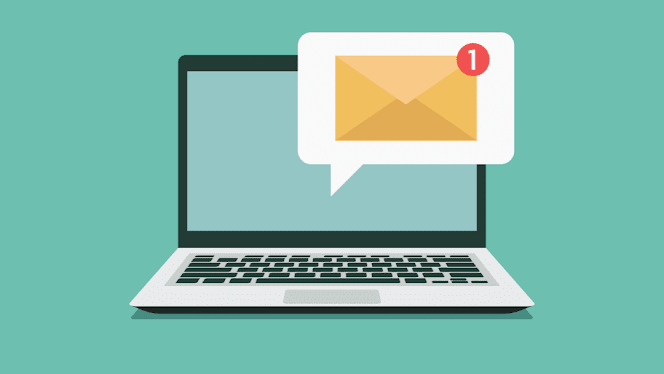
Comments