Top Tips for Optimizing PowerMTA Server Performance in 2024
PowerMTA is a robust, enterprise-grade SMTP server solution designed for high-volume email delivery. For businesses and marketers relying on bulk email campaigns, optimizing PowerMTA server performance is crucial. A well-optimized PowerMTA server setup in USA not only ensures high deliverability rates but also minimizes downtime, enhances efficiency, and reduces operational costs. Here are some top tips for optimizing PowerMTA server performance in 2024.
1. Regular Software Updates
Keeping your PowerMTA software up to date is fundamental. Updates often include performance improvements, bug fixes, and new features that can enhance server efficiency. Regularly check for updates and apply them promptly to ensure your server runs on the latest and most stable version.
2. Proper IP Warm-Up
A well-executed IP warm-up process is essential for maintaining a good sender reputation. Gradually increasing the volume of emails sent from a new IP address helps build trust with ISPs (Internet Service Providers). Start with a small volume and increase it steadily, monitoring feedback and making adjustments as necessary.
3. Implement SPF, DKIM, and DMARC
Configuring Sender Policy Framework (SPF), DomainKeys Identified Mail (DKIM), and Domain-based Message Authentication, Reporting, and Conformance (DMARC) protocols is vital for email authentication. These protocols help verify that your emails are not spoofed, which boosts your sender reputation and improves deliverability.
4. Monitor and Analyze Bounce Rates
Tracking and analyzing bounce rates can provide insights into potential issues with your email campaigns. Use bounce logs to identify patterns and address the underlying causes. High bounce rates can harm your sender reputation, so it’s crucial to maintain clean email lists and regularly remove invalid addresses.
5. Optimize Queue Management
Efficient queue management is critical for maintaining optimal server performance. PowerMTA allows for various queue management configurations. Prioritize messages based on importance and adjust queue settings to ensure high-priority emails are delivered promptly. Additionally, monitor queue sizes and processing times to identify and resolve bottlenecks.
Read More:- Top 5 Alternatives to Mailgun SMTP | Relay Server
6. Fine-Tune Delivery Settings
Adjusting delivery settings can significantly impact server performance and email deliverability. Configure retry intervals, timeout settings, and the maximum number of delivery attempts based on your specific needs. Customizing these settings helps ensure that your emails are delivered efficiently and reduces the load on your server.
7. Leverage Throttling
Throttling controls the rate at which emails are sent to specific domains or ISPs. Proper throttling prevents your emails from being flagged as spam and helps manage server load. Use PowerMTA’s throttling capabilities to adjust sending rates based on feedback from ISPs and ensure compliance with their guidelines.
8. Implement Robust Logging and Reporting
Detailed logging and reporting are crucial for monitoring server performance and identifying issues. PowerMTA offers extensive logging capabilities that can be customized to meet your needs. Regularly review logs and reports to detect anomalies, track email delivery performance, and make data-driven decisions to optimize your server setup.
9. Use Multiple IP Addresses
Distributing your email traffic across multiple IP addresses can help improve deliverability and manage server load. This approach prevents any single IP from being overwhelmed and reduces the risk of being blacklisted. Monitor the performance of each IP and rotate them as needed to maintain optimal deliverability.
10. Maintain a Clean Email List
A clean email list is essential for high deliverability rates and optimal server performance. Regularly validate and update your email lists to remove inactive, invalid, or duplicate addresses. Use double opt-in methods to ensure that recipients genuinely want to receive your emails, which can significantly reduce bounce rates and spam complaints.
Read More:- Everything You Need To Know When You Buy SMTP Server For Email Marketing
11. Utilize Feedback Loops
Feedback loops provide valuable insights into how ISPs handle your emails. By signing up for feedback loops with major ISPs, you can receive notifications about spam complaints and other issues. Use this information to adjust your email campaigns and server settings, reducing the likelihood of being marked as spam and improving overall performance.
12. Optimize DNS Configuration
Proper DNS configuration is crucial for email deliverability. Ensure that your DNS records, including SPF, DKIM, and DMARC, are correctly configured. Additionally, use a reputable DNS provider to ensure fast and reliable DNS resolution, which can positively impact email delivery times.
13. Implement Greylisting Handling
Greylisting is a spam-fighting technique used by many ISPs that temporarily rejects emails from unknown senders. Configure your PowerMTA server to handle greylisting effectively by implementing appropriate retry intervals and settings. This ensures that legitimate emails are eventually delivered without overwhelming your server with repeated attempts.
14. Monitor Server Health
Regularly monitoring the health of your PowerMTA server setup is essential for maintaining optimal performance. Use monitoring tools to track CPU usage, memory consumption, disk space, and network activity. Address any issues promptly to prevent performance degradation and ensure your server operates smoothly.
15. Educate Your Team
Ensure that your team is well-versed in best practices for managing and optimizing PowerMTA servers. Provide ongoing training and resources to keep them updated on the latest trends and techniques. A knowledgeable team can proactively identify and resolve issues, ensuring your server remains optimized.
Conclusion
Optimizing your PowerMTA server performance in 2024 requires a combination of regular maintenance, strategic configurations, and proactive monitoring. By implementing these top tips, you can enhance your server's efficiency, improve email deliverability, and maintain a strong sender reputation. A well-optimized PowerMTA server setup is a valuable asset for any organization relying on bulk email campaigns, ensuring that your messages reach their intended recipients effectively and reliably.
.png)




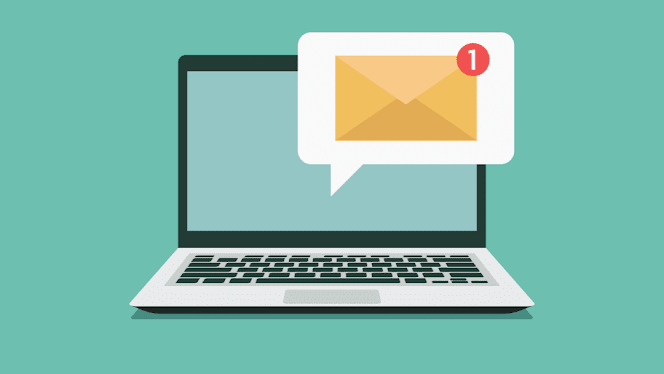
Comments