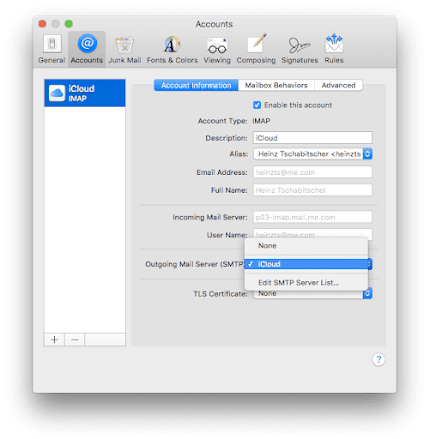Best Email SMTP Services in the United States
.png)
Finding the best SMTP service in USA depends on your specific needs. Here's a breakdown of some top contenders to help you navigate the options Rock-Solid Deliverability: Postmark: Renowned for its laser focus on deliverability, Postmark prioritizes getting your emails seen. Their transparent pricing and real-time analytics make campaign tracking a breeze. SendGrid: A popular choice, SendGrid offers a powerful API alongside its SMTP service. This makes it ideal for developers seeking a seamless integration into existing workflows. SMTP.com: A leader in marketing email, SMTP.com boasts exceptional deliverability for high-volume campaigns. Their user-friendly WordPress plugin simplifies integration for website owners. Cost-Effective Champions: Amazon SES (Simple Email Service): Backed by the trusted name of Amazon, SES shines for its pay-as-you-go pricing model. This makes it a budget-friendly option for businesses with fluctuating email volumes. Mailgun: This versatile provider...
.png)