Setting Up iCloud SMTP Server for Email
Setting up the iCloud SMTP server for email is a straightforward process that ensures reliable email communication from your Apple devices. iCloud's SMTP server, often referred to as smtp.mail.me.com allows you to send emails from your iCloud email account. To configure it, follow these steps.

Time4Servers Technologies Pvt Ltd
Access Mail Settings: On your Apple device, open the Settings app and scroll down to find "Mail." Tap on it.
.jpg)
Time4Servers Technologies Pvt ltd Select Accounts: Under the "Accounts" section, tap on "Add Account."
Choose iCloud: Select "iCloud" as your email account provider.
Sign In: Enter your iCloud email address and password. If you don't have an iCloud account, create one.
Configure SMTP: After successfully signing in, navigate to the "Outgoing Mail Server" or "SMTP" settings. Add "smtp.mail.me.com" as the SMTP server, and use your iCloud email credentials for authentication.
Advanced Settings: Ensure that the SMTP server is using SSL encryption and the port is set to 587.
Finish Setup: Save your settings, and your iCloud SMTP server should be configured for sending emails.
With these steps, your iCloud SMTP server will be ready for use, ensuring that your emails are sent securely and reliably. This setup is particularly useful if you want to send emails from your iCloud email address via third-party email clients or applications.

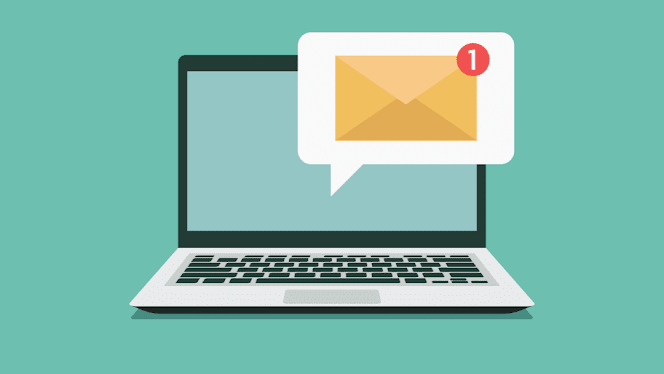
Comments