How To Install PowerMTA Server on Ubuntu
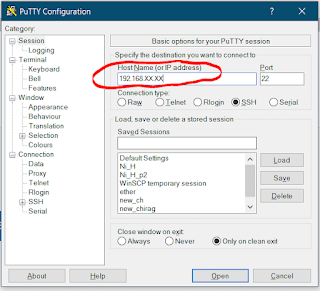.png)
PowerMTA (Power Mail Transfer Agent) is a robust and high-performance mail server that is widely used for sending large volumes of emails. Installing PowerMTA on Ubuntu involves several steps to ensure a successful setup. Follow these instructions for a seamless PowerMTA Server setup on Ubuntu. 1. System Requirements: Ensure that your Ubuntu server meets the system requirements for PowerMTA. It is recommended to have a clean and dedicated server with sufficient resources like RAM and CPU. 2. Download PowerMTA: Visit the official PowerMTA website and download the latest version of the software. You may need to register and obtain a license to access the download file Read more:- Master PowerMTA Server Advance setup strategies For Marketer 3. Transfer the Installation Package: Upload the downloaded PowerMTA installation package to your Ubuntu server using secure copy (SCP) or any other preferred method. bash Copy code scp /path/to/powermta.tar.gz username@your_server_ip:/path/to/dest
.png)